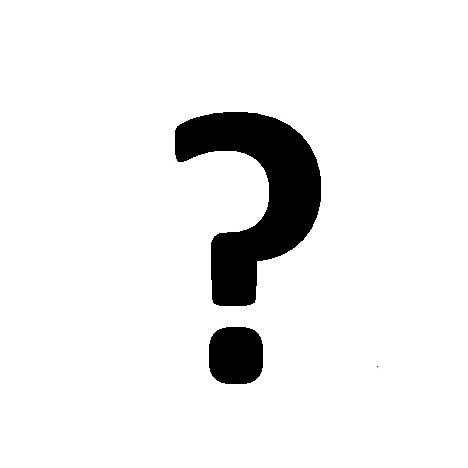Chevrolet Acadia 2013 manuals
Owner’s manuals and user’s guides for Car media receivers Chevrolet Acadia 2013.
We providing 2 pdf manuals Chevrolet Acadia 2013 for download free by document types: User Manual, User's Guide

Chevrolet Acadia 2013 User Manual (90 pages)
Brand: Chevrolet | Category: Car media receivers | Size: 4.39 MB |

Table of contents
Radio AM-FM
14
Stitcher
20
Imágenes
21
Puerto USB
30
Sistema de
37
Audífonos
38
Navegación
47
Global (GPS)
69
Teléfono
72
B en los
80
Licencias
84
Bluetooth
85
ÍNDICE i-1
87
ÍNDICE i-3
89

Chevrolet Acadia 2013 User's Guide (102 pages)
Brand: Chevrolet | Category: Car media receivers | Size: 0.94 MB |

Table of contents
Overview
4
AM-FM Radio
14
Pictures
28
¨ (Next):
30
USB Port
36
Rear Seat
41
Infotainment
41
Q displays
42
Navigation
51
Destination
56
Settings
66
System (GPS)
75
Guidance
77
INDEX i-1
99
INDEX i-3
101
More products and manuals for Car media receivers Chevrolet
| Models | Document Type |
|---|---|
| Enclave 2013 |
User Manual
 BUICK ENClavE,
17 pages
BUICK ENClavE,
17 pages
|
| MYLINK |
Specifications
 Chevrolet MYLINK Specifications,
99 pages
Chevrolet MYLINK Specifications,
99 pages
|
| Traverse 2013 |
User Manual
 Chevrolet 2014 Traverse Brochure - Dealer E,
11 pages
Chevrolet 2014 Traverse Brochure - Dealer E,
11 pages
|
| 2004-2009 99-3303 |
User Manual
 Installation Instructions,
20 pages
Installation Instructions,
20 pages
|
| Equinox |
Service Manual
 Chevrolet Equinox Technical data [en] ,
394 pages
Chevrolet Equinox Technical data [en] ,
394 pages
|
| MYLINK |
User Manual
 2014 Chevrolet mylInk™,
40 pages
2014 Chevrolet mylInk™,
40 pages
|
| 2004-2009 99-3303 |
User Manual
  Metra Stereo Dash Kits Installation Instructions,
18 pages
Metra Stereo Dash Kits Installation Instructions,
18 pages
|
Chevrolet devices