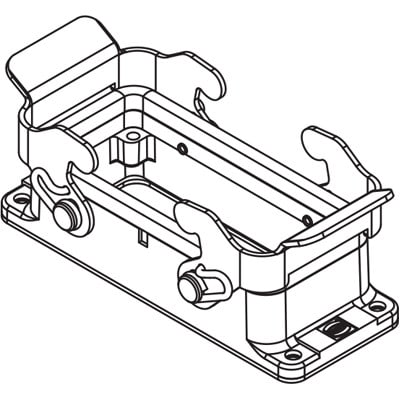Chevrolet 2006 Avalanche manuals
Owner’s manuals and user’s guides for Car video systems Chevrolet 2006 Avalanche.
We providing 1 pdf manuals Chevrolet 2006 Avalanche for download free by document types: Specifications
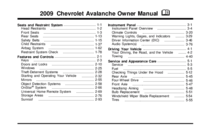
Chevrolet 2006 Avalanche Specifications (550 pages)
Brand: Chevrolet | Category: Car video systems | Size: 3.03 MB |

Table of contents
Power Seats
10
Power Lumbar
12
Heated Seats
13
Rear Seats
19
Lap Belt
41
Locations
57
Restraint
79
Operation
100
{ CAUTION:
101
Glass in Place
106
Sun Visors
113
1 stamped on it
117
Tow/Haul Mode
127
Grade Braking
128
Four-Wheel Drive
129
Parking Brake
134
Work Properly
146
On or Off
148
Remote Buttons
161
Storage Areas
162
Luggage Carrier
163
Cleaning
175
Top-Box Storage
178
Tilt Wheel
186
Flash-to-Pass
188
Exterior Lamps
194
Fog Lamps
196
Dome Lamps
197
Reading Lamps
198
Climate Controls
200
Controls
204
Manual Operation
205
Indicators
209
Trip Odometer
211
Tachometer
211
Voltmeter Gage
215
StabiliTrak
217
Indicator Light
217
Warning Light
217
Security Light
223
Fog Lamp Light
223
Fuel Gage
224
DIC Buttons
227
Average Economy
229
Fuel Used
229
Blank Display
229
Oil Life
230
Tire Pressure
230
Engine Hours
231
DIC Compass
235
DRIVER DOOR OPEN
239
TURNED OFF
239
STABILITRAK OFF
245
TIGHTEN GAS CAP
245
DISPLAY LANGUAGE
248
AUTO DOOR LOCK
248
AUTO DOOR UNLOCK
249
REMOTE DOOR LOCK
249
DELAY DOOR LOCK
250
EXIT LIGHTING
251
CHIME VOLUME
252
EASY EXIT RECALL
253
EASY EXIT SETUP
253
REMOTE START
254
V TO EXIT
255
Settings
258
Radio(s)
259
4 to display
262
Radio Messages
265
Care of CDs
267
CD-RW Disc
270
CD Messages
270
Inserting a Disc
274
Ejecting a Disc
274
S c (previous)
277
Playing an MP3
279
DVD Player)
281
Root Directory
282
No Folder
282
Bluetooth
288
Making a Call
293
To Mute a call
296
To Cancel Mute
296
Bluetooth System
296
Voice Pass-Thru
297
Headphones
300
Audio Output
302
Video Screen
303
Remote Control
303
DVD Distortion
307
Radio Reception
311
Steering
321
Loss of Control
323
Off-Road Driving
324
Driving at Night
338
Example 3
349
Dinghy Towing
353
Dolly Towing
355
Carrying Hitches
365
Safety Chains
365
Trailer Brakes
367
Backing Up
375
Making Turns
375
Gasoline Octane
386
California Fuel
386
Additives
387
Hood Release
393
Engine Oil
395
Cooling System
404
Checking Coolant
407
Operating Mode
413
Engine Fan Noise
413
Rear Axle
425
Front Axle
427
Headlamp Aiming
428
Replacement
434
Tire Size
439
Buying New Tires
451
{ WARNING:
455
and be mounted
456
Spare Tire
479
Appearance Care
480
Fabric/Carpet
481
Weatherstrips
483
Finish Care
484
Finish Damage
486
Top View
491
Lubricants
511
Information
520
Coverage
526
Assistance
527
Collision Parts
530
Repair Facility
530
Service Manuals
533
Radio Frequency
536
More products and manuals for Car video systems Chevrolet
| Models | Document Type |
|---|---|
| 2009 Silverado 1500 Pickup |
Specifications
 Chevrolet 2009 Silverado 1500 Pickup Specifications,
598 pages
Chevrolet 2009 Silverado 1500 Pickup Specifications,
598 pages
|
| TORRENT - NAVIGATION SYSTEM 2008 |
User Manual
 Introduction,
4 pages
Introduction,
4 pages
|
| 2005 Colorado |
User Manual
 Manual de Propietarios,
296 pages
Manual de Propietarios,
296 pages
|
| 2007 Avalanche |
Specifications
 Chevrolet 2007 Avalanche Specifications,
514 pages
Chevrolet 2007 Avalanche Specifications,
514 pages
|
Chevrolet devices